Essential Web Design Tools Every Designer Should Know
In the ever-evolving world of web design, having the right tools can make all the difference. Whether you’re a seasoned professional or just starting out, the right set of tools can streamline your workflow, enhance your creativity, and help you produce high-quality designs. In this article, we’ll explore the essential web design tools every designer should know, helping you stay ahead in the competitive digital landscape.
1. Adobe XD
Adobe XD is a versatile tool for designing user experiences and interfaces. It offers vector-based design capabilities and prototyping features that allow you to create interactive wireframes and mockups. With Adobe XD, you can easily design, prototype, and share your work with clients and team members, making it a must-have for collaborative design projects.
Key Features:
- Vector-based design
- Interactive prototypes
- Design systems and asset management
- Collaboration tools
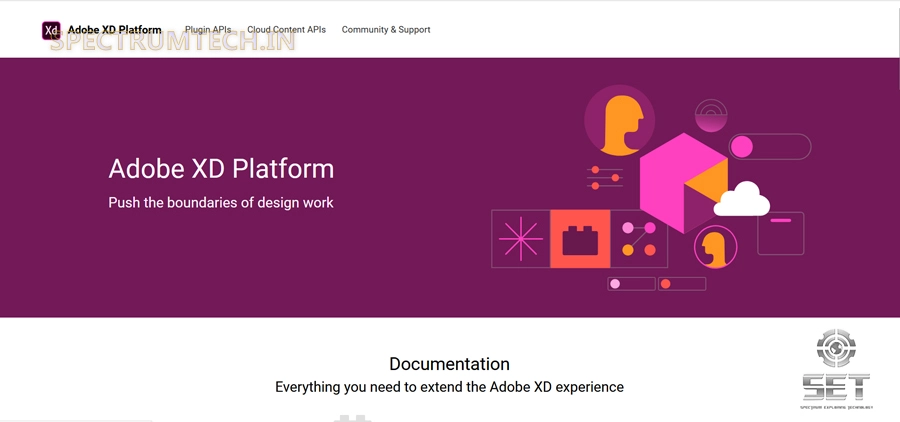
2. Sketch
Sketch is a popular design tool used primarily by macOS users. It’s known for its intuitive interface and robust set of features tailored specifically for web and mobile design. Sketch offers vector editing, pixel-perfect precision, and a powerful plugin ecosystem, making it a favorite among designers.
Key Features:
- Vector-based graphics
- Symbols and reusable components
- Extensive plugin library
- Collaboration and cloud storage
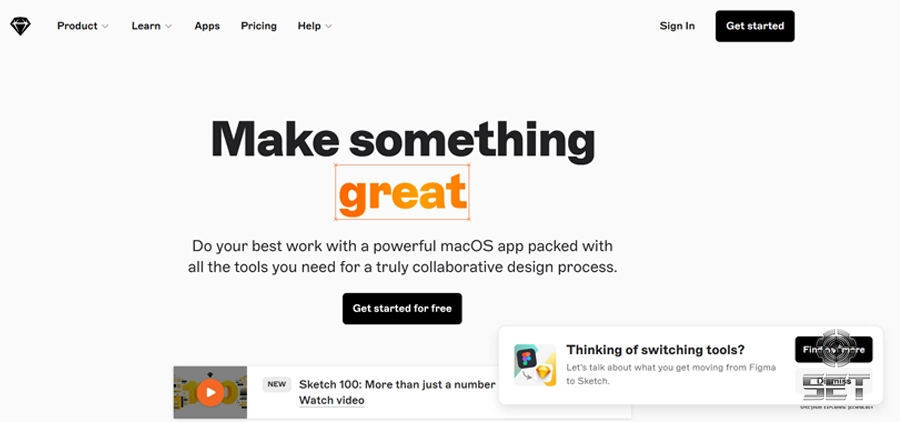
3. Figma
Figma is a cloud-based design tool that has gained popularity for its real-time collaboration features. It allows multiple designers to work on the same project simultaneously, making it ideal for team projects. Figma also offers a comprehensive set of design, prototyping, and handoff tools, making it a one-stop solution for web and UI/UX design.
Key Features:
- Real-time collaboration
- Design, prototype, and handoff tools
- Cross-platform compatibility
- Extensive plugin support
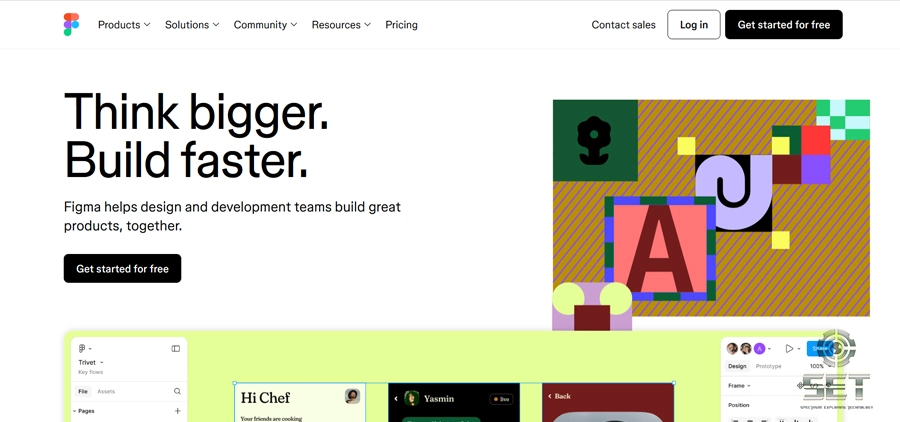
4. Adobe Photoshop
Adobe Photoshop is a classic in the design world, known for its powerful image editing capabilities. While it’s primarily used for photo editing, Photoshop is also an excellent tool for creating detailed graphics, web layouts, and visual elements. Its versatility and wide range of features make it an essential tool for web designers.
Key Features:
- Advanced photo editing and retouching
- Layer-based editing
- Wide range of brushes and effects
- 3D design capabilities
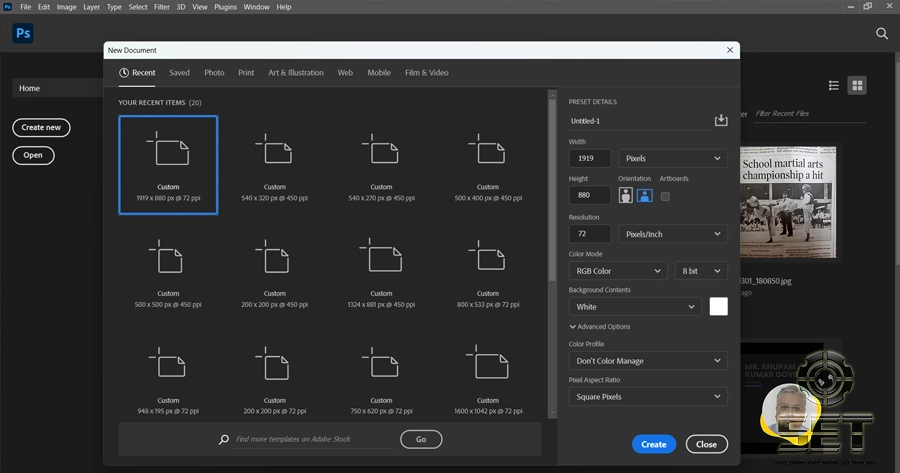
5. Canva
Canva is a user-friendly design tool perfect for creating social media graphics, presentations, and simple web designs. With a drag-and-drop interface and a vast library of templates, Canva makes it easy for beginners and non-designers to create professional-looking designs.
Key Features:
- Drag-and-drop interface
- Extensive template library
- Design elements and stock photos
- Collaborative features
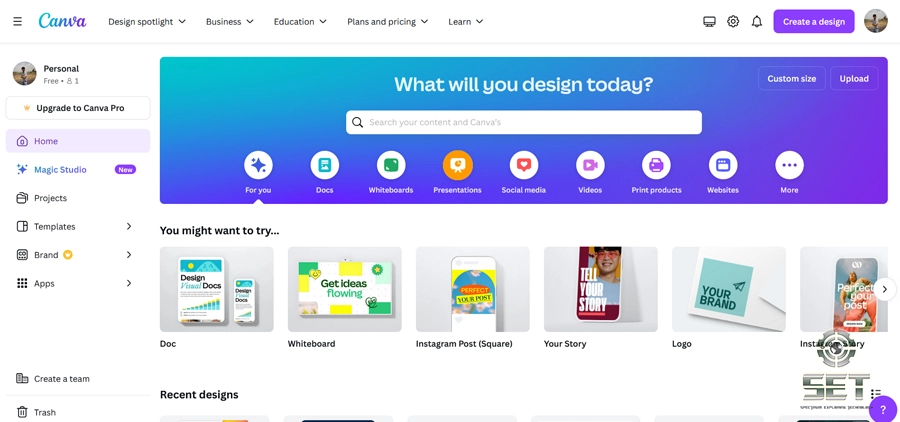
6. InVision
InVision is a powerful prototyping and collaboration tool that helps designers turn static designs into interactive prototypes. It offers tools for creating clickable wireframes, gathering feedback, and collaborating with team members and clients. InVision also integrates with other design tools, making it a valuable addition to any designer’s toolkit.
Key Features:
- Interactive prototyping
- Real-time feedback and collaboration
- Design handoff tools
- Integration with other design tools
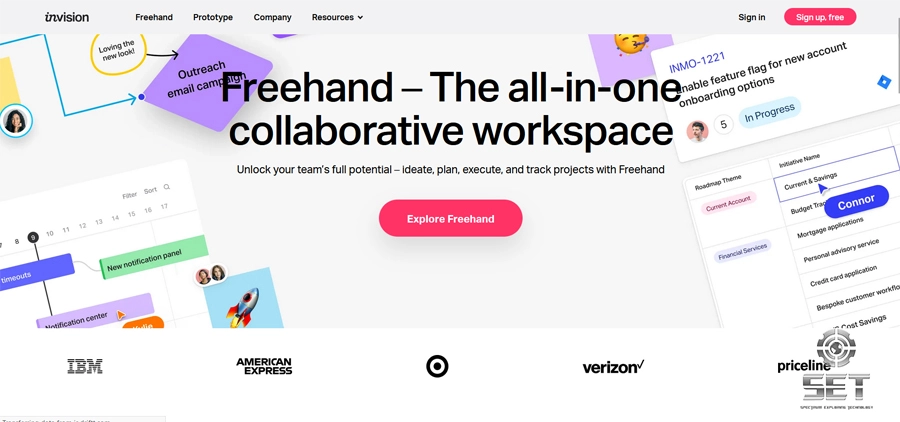
7. Webflow
Webflow is a web design and development tool that allows designers to create fully responsive websites without writing code. It offers a visual drag-and-drop interface, making it easy to design, build, and launch websites. Webflow also provides hosting and CMS capabilities, making it a complete solution for web design projects.
Key Features:
- Visual web design and development
- Responsive design capabilities
- Built-in CMS and hosting
- E-commerce features
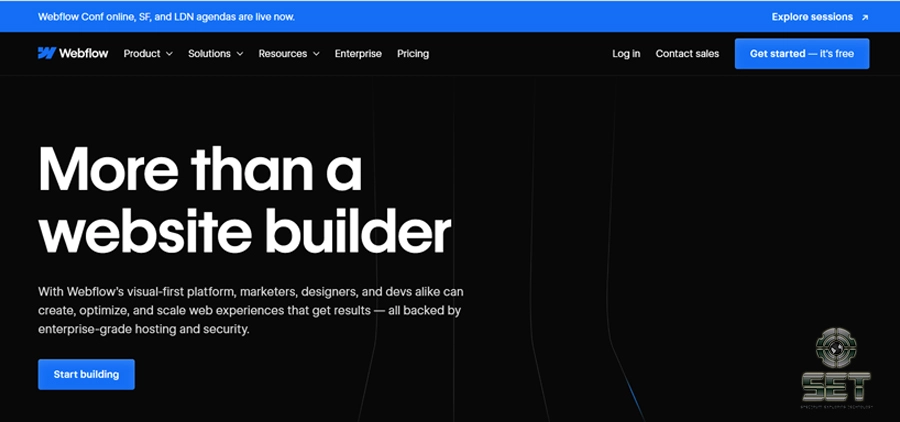
8. Affinity Designer
Affinity Designer is an affordable alternative to Adobe Illustrator, offering vector graphic design capabilities. It’s known for its smooth performance, precise vector tools, and extensive feature set. Affinity Designer is a great choice for web designers looking for a cost-effective tool for creating detailed graphics and illustrations.
Key Features:
- Vector and raster design tools
- Precision guides and grids
- Comprehensive typography tools
- Cross-platform compatibility
9. Zeplin
Zeplin is a collaboration tool that bridges the gap between designers and developers. It allows designers to export their designs from tools like Sketch, Figma, and Adobe XD and generate detailed specs and assets for developers. Zeplin streamlines the handoff process, ensuring that developers have all the information they need to implement designs accurately.
Key Features:
- Design handoff and collaboration
- Auto-generated specs and assets
- Integration with design tools
- Version control and documentation
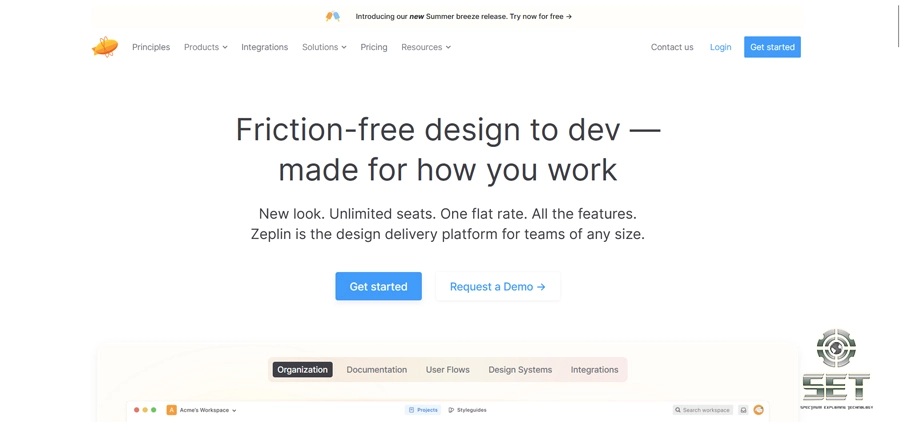
10. Procreate
Procreate is a powerful drawing and illustration app for iPad, popular among designers for creating digital artwork. While it’s not a traditional web design tool, Procreate’s intuitive interface and wide range of brushes make it ideal for creating custom illustrations and graphics for web projects.
Key Features:
- Extensive brush library
- Layer-based editing
- High-resolution canvas
- Time-lapse recording
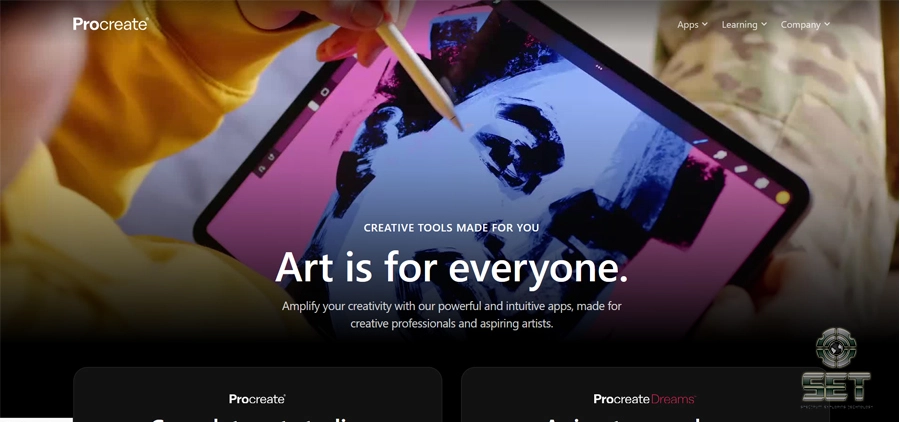
Which tools is the best for beginner?
For beginners in web design, Canva and Figma are often recommended due to their user-friendly interfaces and comprehensive features that simplify the design process.
1. Canva
Canva is an excellent choice for beginners because of its easy-to-use drag-and-drop interface. It provides a vast library of templates and design elements, making it simple for users to create visually appealing designs without advanced design skills. Canva is particularly useful for creating social media graphics, presentations, and simple web layouts. It’s a great starting point for those new to design, as it doesn’t require any prior design experience.
Key Benefits for Beginners:
- Intuitive drag-and-drop interface
- Extensive library of templates and elements
- Accessible on both desktop and mobile devices
- No need for advanced design knowledge
2. Figma
Figma is another beginner-friendly tool, especially for those interested in web and UI/UX design. Its cloud-based platform allows for real-time collaboration, which is valuable for learning and getting feedback. Figma’s interface is straightforward, and it offers tutorials and resources to help beginners get started. Additionally, it includes powerful features for creating prototypes and responsive designs, making it a great all-in-one tool as you grow your skills.
Key Benefits for Beginners:
- Free plan available
- Real-time collaboration with others
- Comprehensive design and prototyping features
- Easy sharing and feedback collection
Honorable Mention: Adobe XD
Adobe XD is another tool worth mentioning. It offers a good balance between simplicity and functionality, making it accessible for beginners while still providing advanced features as users progress. Adobe XD is also free to use with limited features, making it an accessible option for those starting out.
Key Benefits for Beginners:
- Free starter plan available
- Intuitive interface and tutorials
- Integration with other Adobe products
- Versatile design and prototyping tools
Conclusion
The right tools can significantly enhance your web design process, from initial concept to final implementation. Whether you’re designing for web or mobile, focusing on UI/UX, or creating custom graphics, these essential tools provide the features and functionality you need to succeed. By incorporating these tools into your workflow, you can streamline your design process, collaborate effectively with your team, and deliver exceptional results for your clients.
Canva and Figma are particularly well-suited for beginners due to their ease of use and availability of resources. Canva is ideal for quick and simple designs, while Figma offers more depth for those interested in UI/UX design and collaboration. Both tools provide a great entry point into the world of web design, allowing beginners to learn and grow their skills over time.
Stay ahead of the curve and explore these tools to find the ones that best fit your needs. With the right tools at your disposal, you can take your web design projects to the next level and create stunning, user-friendly websites that leave a lasting impression.






